How to customize smart tv box
Source:droidtvbox.com Release on: 2025-01-21-22-52-15
Welcome to the ultimate guide on how to customize your smart TV box! Whether you're a tech enthusiast or just looking to get the most out of your device, this guide will walk you through everything you need to know.
Getting Started
Before we dive into customization, let's make sure your smart TV box is connected to the internet and properly set up. Power up your device and check if it appears in your network settings. If not, follow the instructions in your TV's manual to connect it to your Wi-Fi network.
Updating Your Software
Keeping your smart TV box's software up to date is crucial for security and functionality. To check for updates, go to your TV's settings, navigate to the system update section, and follow the on-screen instructions. If an update is available, download and install it promptly.
Changing Your Settings
Customizing your smart TV box starts with changing some basic settings. Here are some essential options you can adjust:
- Display Settings: Adjust brightness, contrast, and color settings to match your preferences. Some devices also allow you to change the screen format or resolution.
- Audio Settings: Change the audio output to suit your listening experience. You can choose between HDMI, USB, or Bluetooth audio outputs.
- Network Settings: Configure your network settings to ensure a stable connection. You can set up a new Wi-Fi network or connect to an existing one.
- User Account: Create or log into your user account to access additional features, such as apps, settings, and content.
Installing Apps
One of the best ways to customize your smart TV box is by installing apps that suit your interests. Most smart TV boxes come with a selection of pre-installed apps, but you can also install third-party apps from the Google Play Store or Apple App Store. To install an app, simply search for it in the app menu and tap the "Install" button.
Personalizing Your Experience
Personalizing your smart TV box can make your viewing experience even better. Here are some tips to help you get started:
- Customizable Themes: Many smart TV boxes offer customizable themes that allow you to change the look and feel of your device. Explore these options to find a theme that suits your style.
- Customizable Widgets: Some smart TV boxes come with customizable widgets that display information at a glance. You can add or remove widgets to suit your needs.
- Customizable Remote Control: If your smart TV box comes with a remote control, you can customize its layout and functions to make it more convenient to use.
Advanced Customization
For those who are tech-savvy, there are many advanced customization options available for your smart TV box. Here are some of the most popular features to explore:
- Custom DNS Settings: Change your DNS settings to improve website loading speeds and security.
- Custom Hardware Settings: Some smart TV boxes allow you to customize hardware settings, such as changing the CPU or GPU settings for better performance.
- Custom Streaming Settings: Adjust streaming settings, such as buffer size and quality, to optimize your viewing experience.
Conclusion
Customizing your smart TV box can enhance your viewing experience and make it more enjoyable. By following the steps outlined in this guide, you can personalize your device to suit your preferences. Whether you're using your smart TV box for entertainment, education, or work, these customizations will help you get the most out of your device.
SunnyTV Technology is a professional X98Q Amlogic S905W2 ott tv box manufacturer with years of experience in the industry. SunnyTV are committed to providing high-quality products and excellent customer service. Our main products include Android TV boxes, IPTV boxes, OTT boxes, and smart TV boxes, all of which are designed to meet the diverse needs of our customers.
Should you want to have more understanding of OTT boxes, android projector, MINI PC, digital signage, Smart tv boxes, IPTV boxes, Android tv boxes, you can visit these websites
| Model No. | X98Q |
| CPU | Amlogic S905W2 Quad core ARM Cortex-A53 |
| GPU | ARM Mali-G31 MP2 |
| RAM+ROM | (1G+8G) (2G+16G) |
| OS | Android 11 |
| Ethernet | support 100M |
| WIFI | WIFI 2.4G/5G |
| USB | USB2.0 |
| Bluetooth | bluettooth 4.x |
| Resolution | 4K |
| Application | Google Play, Aptoide, Kodi 16.1, YouTube, Netflix, Game app (KO GameBox) BangTV, Mobdro, Show Box etc. |
| Video decoding |
AV1 [email protected] up to 4Kx2K@60fps VP9 Profile-2 up to 4Kx2K@60fps H.265 HEVC [email protected] up to 4Kx2K@60fps H.264 AVC [email protected] up to 4Kx2K@30fps MPEG-4 ASP@L5 up to 1080P@60fps (ISO-14496) WMV/VC-1 SP/MP/AP up to 1080P@60fps AVS-P16(AVS+) /AVS-P2 JiZhun Profile up to 1080P@60fps MPEG-2 MP/HL up to 1080P@60fps (ISO-13818) MPEG-1 MP/HL up to 1080P@60fps (ISO-11172) Supports JPEG thumbnail, scaling, rotation and transition effects Multiple language and multiple format sub-title video support Supports *.mkv,*.wmv,*.mpg, *.mpeg, *.dat, *.avi, *.mov, *.iso, *.mp4, *.rm and *.jpg file formats |
| Audio Decoder | Supports MP3, AAC, WMA, FLAC, Ogg. |
Leave a comment
All fields marked with an asterisk(*) are required
Recent Comments


- LukeNelson said
The picture quality of the X98Q Amlogic S905W2 ott tv box is really excellent. The colors are vivid and the contrast is high. The audio effect is also very good, giving me an immersive feeling. Watching high-definition movies with it is simply a pleasure.
- 2025-01-31-12-42-52

- LiaTurner said
The X98Q Amlogic S905W2 ott tv box is a great investment. It offers high-quality entertainment at a reasonable price.
- 2025-01-31-19-17-42

- StellaCarter said
This X98Q Amlogic S905W2 ott tv box is truly amazing! The running speed is extremely fast, the picture is clear and smooth, and installing software is also very convenient. Whether it\'s watching movies, chasing dramas or playing games, it can easily handle it. Highly recommended!
- 2025-02-01-10-35-35

- BenjaminCooper said
The X98Q Amlogic S905W2 ott tv box has excellent connectivity options. I can connect it to my Wi-Fi network and other devices easily.
- 2025-02-03-05-50-55

- PaulKing said
The X98Q Amlogic S905W2 ott tv box has excellent connectivity options. I can connect it to my Wi-Fi network and other devices easily.
- 2025-02-03-08-35-48

- AmeliaClark said
I have to say that the X98Q Amlogic S905W2 ott tv box has brought me a great surprise. Its performance is powerful and the operating system is stable. It can be connected to various external devices and has very good expandability. Moreover, the price is also very reasonable and the cost performance is extremely high.
- 2025-02-04-05-48-49





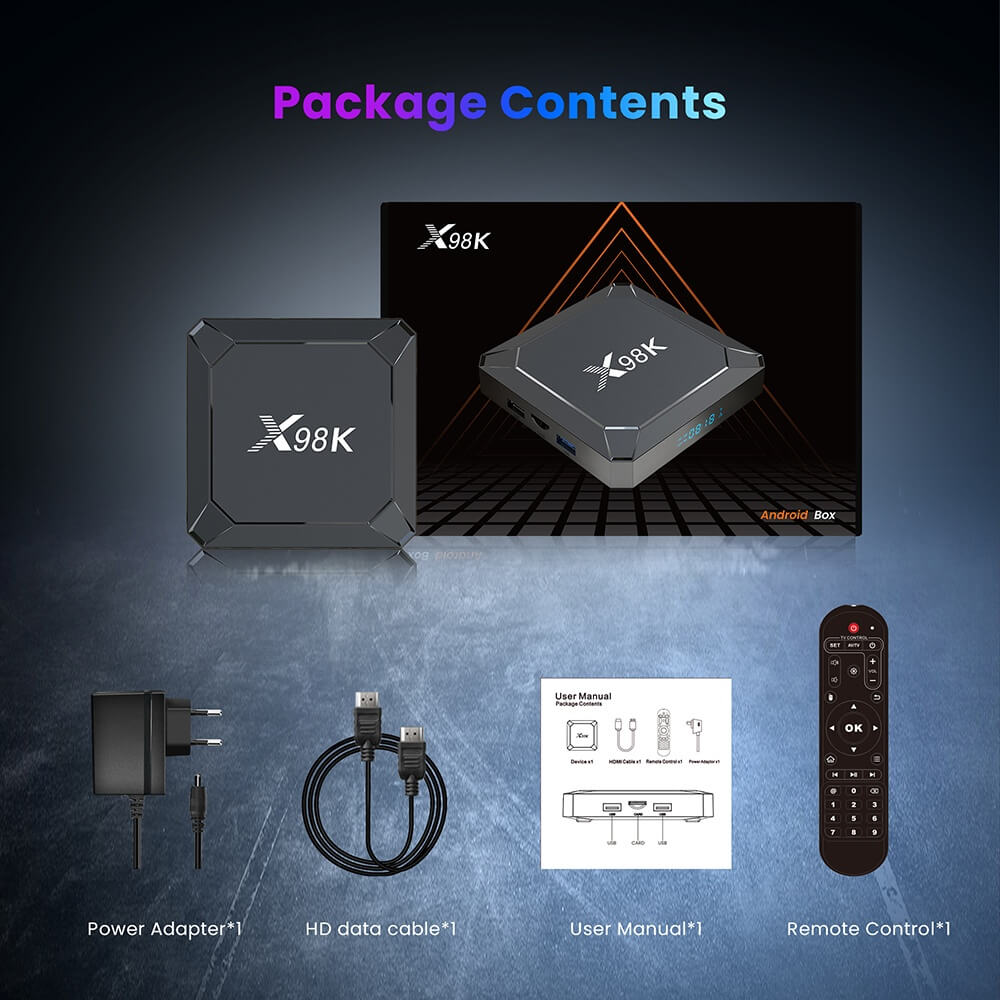
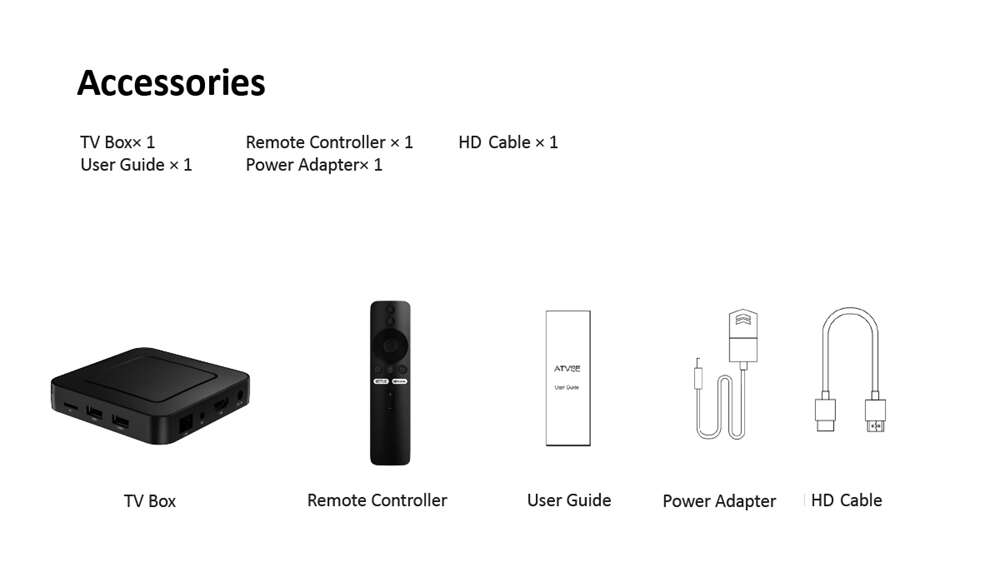
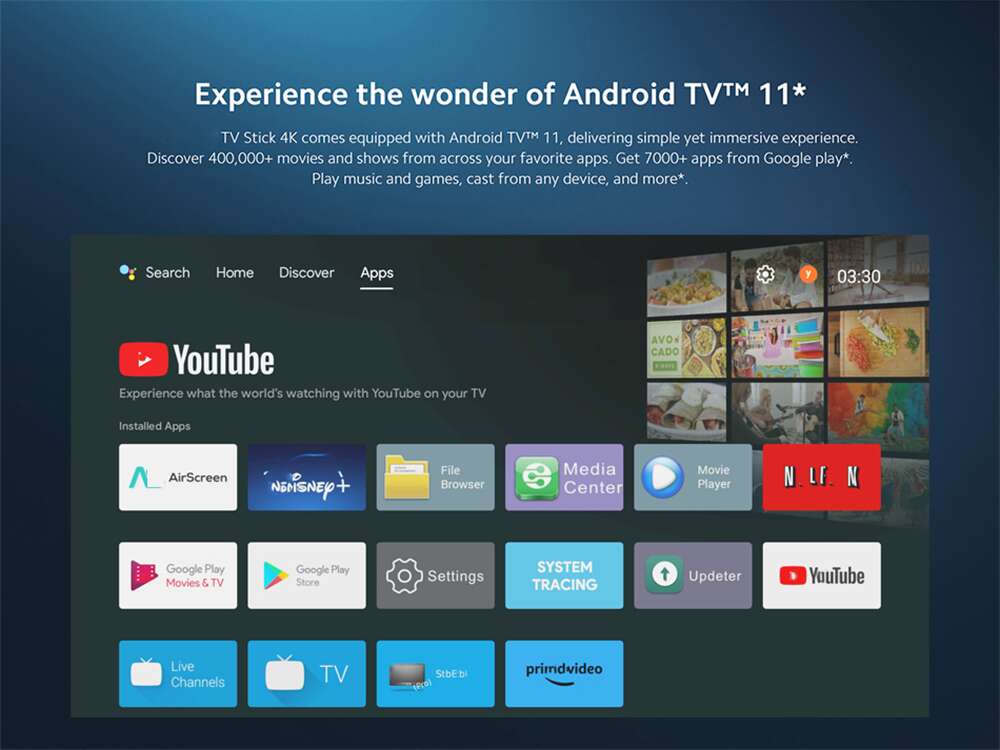



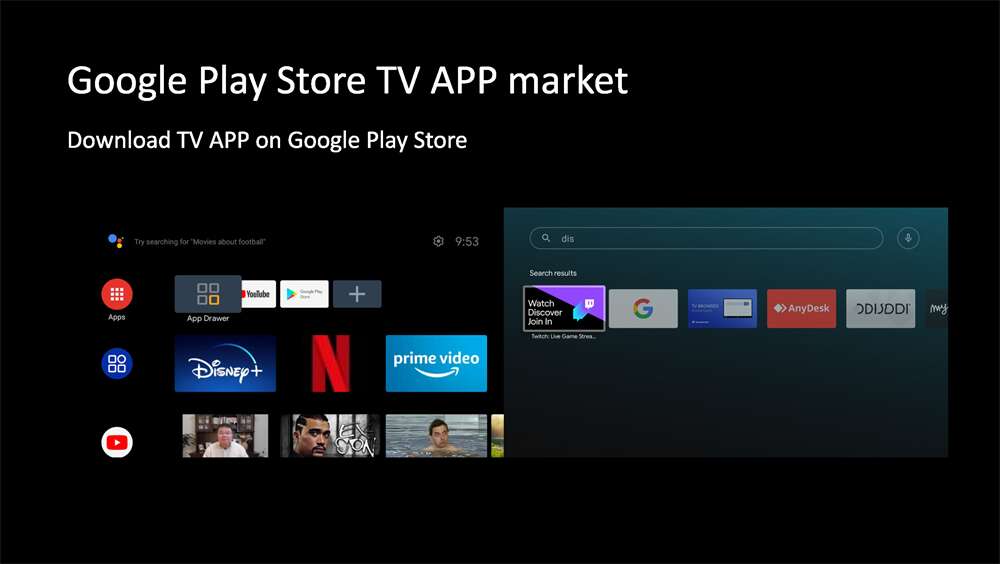

The picture quality of the X98Q Amlogic S905W2 ott tv box is really excellent. The colors are vivid and the contrast is high. The audio effect is also very good, giving me an immersive feeling. Watching high-definition movies with it is simply a pleasure.