How to customize HK1 BOX Amlogic S905X3 streaming player
Source:droidtvbox.com Release on: 2025-01-12-11-21-36
Welcome to the ultimate guide on customizing your HK1 BOX Amlogic S905X3 streaming player. Whether you're looking to enhance the user experience, optimize performance, or simply personalize your media consumption, this guide will walk you through the process step-by-step.
Understanding Your HK1 BOX Amlogic S905X3
Before diving into customization, it's crucial to understand the basics of your streaming player. The HK1 BOX Amlogic S905X3 is a powerful device designed for streaming media, offering a range of features and functionalities. Familiarize yourself with its key components, such as the interface, navigation, and available settings, to make the customization process smoother.
Customizing the User Interface
The user interface (UI) is where you interact with your streaming player the most. Let's start by customizing the layout and appearance of the UI elements.
1. **Change Background Color:** You can customize the background color of the UI to match your preferences or to enhance readability in different lighting conditions. To do this, go to the settings menu and navigate to the 'Appearance' or 'Theme' option. Select a color that you find visually appealing.
2. **Adjust Text Size:** Ensure that the text size is large enough to read comfortably, especially if you're using the player on a smaller screen. In the settings menu, look for an option to adjust the text size. You can choose from various predefined sizes or set your own custom size.
3. **Customize Buttons and Icons:** The buttons and icons on the UI can also be customized to better suit your preferences. In the settings menu, find the 'Appearance' or 'Customization' option. Here, you can change the color, size, and style of the buttons and icons.
Optimizing Performance
Optimizing the performance of your HK1 BOX Amlogic S905X3 streaming player is essential for an enjoyable media experience. Here are some tips to help you achieve optimal performance:
1. **Update the Software:** Ensure that your streaming player is up to date with the latest software version. Developers frequently release updates to fix bugs, improve performance, and add new features. To check for updates, go to the settings menu and navigate to the 'System' or 'Software Updates' option.
2. **Adjust Video Settings:** The video settings on your streaming player can significantly impact performance. In the settings menu, find the 'Video' or 'Streaming' option. Here, you can adjust the resolution, bitrate, and frame rate to optimize performance for your connection and device.
3. **Limit Background Data Usage:** Running background data can consume valuable battery life and affect performance. In the settings menu, go to the 'Network' or 'Data Usage' option. Limit the amount of background data used by your streaming player to ensure smoother performance.
Personalizing Your Experience
Personalizing your HK1 BOX Amlogic S905X3 streaming player allows you to tailor the experience to your preferences. Here are some ways to personalize your media consumption:
1. **Create Custom Playlists:** Create custom playlists to organize your favorite content and easily access them during playback. In the media library, select the songs, videos, or podcasts you want to add to a playlist. Then, click on the 'Add to Playlist' button and name your playlist.
2. **Set Up Alerts and Notifications:** Set up alerts and notifications to stay informed about new content, updates, or other relevant events. In the settings menu, find the 'Notifications' or 'Alerts' option. Configure your preferences for notifications, such as email, SMS, or app notifications.
3. **Use Dark Mode:** If your streaming player supports dark mode, enable it to reduce eye strain and improve readability in low-light environments. In the settings menu, navigate to the 'Appearance' or 'Theme' option. Select 'Dark Mode' to activate this feature.
Advanced Customization
For those who are tech-savvy and want to take their customization further, here are some advanced tips and tricks for your HK1 BOX Amlogic S905X3 streaming player:
1. **Install Custom Plugins:** Install custom plugins to extend the functionality of your streaming player. Plugins can add new features, improve performance, or enhance the user interface. To install a plugin, go to the settings menu and navigate to the 'Plugins' or 'Add-ons' option. Search for a plugin that suits your needs and follow the installation instructions.
2. **Create Custom Profiles:** Create custom profiles to manage different user settings and preferences. For example, you can create separate profiles for work, study, and leisure. Each profile can have its own set of preferences, such as background color, text size, and video settings. To create a custom profile, go to the settings menu and navigate to the 'Profile' or 'User Settings' option.
3. **Use Advanced Streaming Features:** Utilize advanced streaming features to enhance your media consumption. For example, you can enable subtitles, closed captions, or audio description to make your media more accessible. To access these features, go to the settings menu and navigate to the 'Subtitles', 'Closed Captions', or 'Audio Description' option.
Conclusion
Customizing your HK1 BOX Amlogic S905X3 streaming player can significantly enhance your media experience. By understanding your device, optimizing performance, and personalizing your settings, you can enjoy a more enjoyable and efficient media consumption experience. Remember, the key to a great streaming experience is to explore and experiment with different settings and features until you find what works best for you.
Thank you for reading our comprehensive guide on how to customize your HK1 BOX Amlogic S905X3 streaming player. We hope this guide has helped you unlock your streaming potential and provided you with the tools you need to enjoy your favorite content to the fullest. Happy streaming!
SunnyTV Technology as a professional HK1 BOX Amlogic S905X3 streaming player manufacturer with excellent production quality control. We also have an engineer team that is capable of modifying firmware ranging from Linux uboot and kernel to Android apks, such as the launcher.By the way, SunnyTV Technology also develop an IPTV management and IPTV live apk to work in conjunction with content suppliers. This apk enables efficient management and delivery of IPTV content.
Should you want to have more understanding of Android tv boxes, MINI PC, Smart tv boxes, OTT boxes, android projector, digital signage, IPTV boxes, you can visit these websites
| Model No. | HK1 BOX |
| CPU | Amlogic S905X3 quad core ARM® Cortex⢠A55 CPU |
| GPU | ARM G31 MP2 GPU OpenGL ES 3.2 |
| RAM+ROM | (2G+16G) (4G+32G) (4G+64G) (4G+128G) |
| OS | Android 9 |
| Ethernet | support 100M/1000M |
| WIFI | WIFI 2.4G/5G |
| USB | USB2.0 |
| Bluetooth | bluettooth 4.x |
| Resolution | 8K |
| Application | Google Play, Aptoide, Kodi 16.1, YouTube, Netflix, Game app (KO GameBox) BangTV, Mobdro, Show Box etc. |
| Video decoding |
VP9/H.265/AVS2 up to 4Kx2K@60fps,H.264 4K @30fps, AVS+/VC-1/MPEG1-4 1080P @60fps H.264/H.265 1080P @60fps HD MPEG1/2/4,H.265/HEVC, HD AVC/VC-1, RM/RMVB, Xvid/DivX3/4/5/6,RealVideo8/9/10 Avi/Rm/Rmvb/Ts/Vob/Mkv/Mov/ISO/wmv/asf/flv/dat/mpg/mpeg MP3/WMA/AAC/WAV/OGG/DDP/TrueHD/HD/FLAC/APE HD JPEG/BMP/GIF/PNG/TIFF |
| Audio Decoder | Supports MP3, AAC, WMA, FLAC, Ogg. |
Leave a comment
All fields marked with an asterisk(*) are required
Recent Comments


- AvaBaker said
This TV box is superb! The response speed of the HK1 BOX Amlogic S905X3 streaming player is extremely fast and there is no lag when switching channels. It also supports multiple video formats, so there is no need to worry about format incompatibility anymore. Very useful!
- 2025-01-11-02-48-24

- LiaTurner said
I\'m impressed with the speed and responsiveness of the HK1 BOX Amlogic S905X3 streaming player . It loads apps quickly and plays videos without any buffering.
- 2025-01-11-04-37-51

- BenjaminCooper said
I love the features of the HK1 BOX Amlogic S905X3 streaming player . It has a lot of useful functions that make my TV viewing more enjoyable.
- 2025-01-11-05-25-24

- JosephLewis said
I am very satisfied with the HK1 BOX Amlogic S905X3 streaming player . Its appearance is small and exquisite and does not take up space. The functions are also very complete and can meet all my entertainment needs. The customer service is also very considerate and answers questions in time. Thumbs up!
- 2025-01-11-12-41-47

- WilliamJohnson said
The HK1 BOX Amlogic S905X3 streaming player has excellent connectivity options. I can connect it to my Wi-Fi network and other devices easily.
- 2025-01-11-14-44-21

- StellaCarter said
The HK1 BOX Amlogic S905X3 streaming player has excellent connectivity options. I can connect it to my Wi-Fi network and other devices easily.
- 2025-01-12-09-33-44

- AmeliaClark said
The HK1 BOX Amlogic S905X3 streaming player is a powerful TV box that can handle all my media needs. I can stream movies, shows, and music with ease.
- 2025-01-12-11-05-33

- LandonScott said
This product is amazing! The picture quality is superb and the sound is clear. It\'s easy to set up and use. I highly recommend it.
- 2025-01-12-18-00-37

- JeremiahRoss said
I\'m very happy with my purchase of the HK1 BOX Amlogic S905X3 streaming player . It\'s a great addition to my home entertainment system.
- 2025-01-14-01-06-16

- RobertThompson said
This TV box is very reliable. It has been working perfectly since I bought it. No issues at all. The quality is top-notch.
- 2025-01-14-12-15-26

- LiaTurner said
This TV box is very stable and doesn\'t freeze or crash. It provides a seamless viewing experience.
- 2025-01-15-15-34-29

- CameronAllen said
I\'m very happy with my purchase of the HK1 BOX Amlogic S905X3 streaming player . It\'s a great addition to my home entertainment system.
- 2025-01-16-04-49-03

- LiaTurner said
I\'m very happy with my purchase of the HK1 BOX Amlogic S905X3 streaming player . It\'s a great addition to my home entertainment system.
- 2025-01-20-04-36-59

- WilliamJohnson said
The HK1 BOX Amlogic S905X3 streaming player has excellent connectivity options. I can connect it to my Wi-Fi network and other devices easily.
- 2025-01-20-15-12-36

- EvaMorris said
This TV box is very stable and doesn\'t freeze or crash. It provides a seamless viewing experience.
- 2025-01-30-02-43-07

- JosephLewis said
I am very satisfied with the HK1 BOX Amlogic S905X3 streaming player . Its appearance is small and exquisite and does not take up space. The functions are also very complete and can meet all my entertainment needs. The customer service is also very considerate and answers questions in time. Thumbs up!
- 2025-01-30-05-09-59

- LilyEvans said
The HK1 BOX Amlogic S905X3 streaming player is a powerful TV box that can handle all my media needs. I can stream movies, shows, and music with ease.
- 2025-01-31-02-34-23

- EvaMorris said
The HK1 BOX Amlogic S905X3 streaming player has a sleek design and looks great next to my TV. It\'s not only functional but also aesthetically pleasing.
- 2025-01-31-22-49-02

- DavidGarcia said
I\'m impressed with the speed and responsiveness of the HK1 BOX Amlogic S905X3 streaming player . It loads apps quickly and plays videos without any buffering.
- 2025-02-02-03-29-18

- IsabellaMartinez said
The HK1 BOX Amlogic S905X3 streaming player is one of the best TV boxes I have ever used. Its stability is very good and there will be no crashes or crashes.
- 2025-02-02-05-31-08





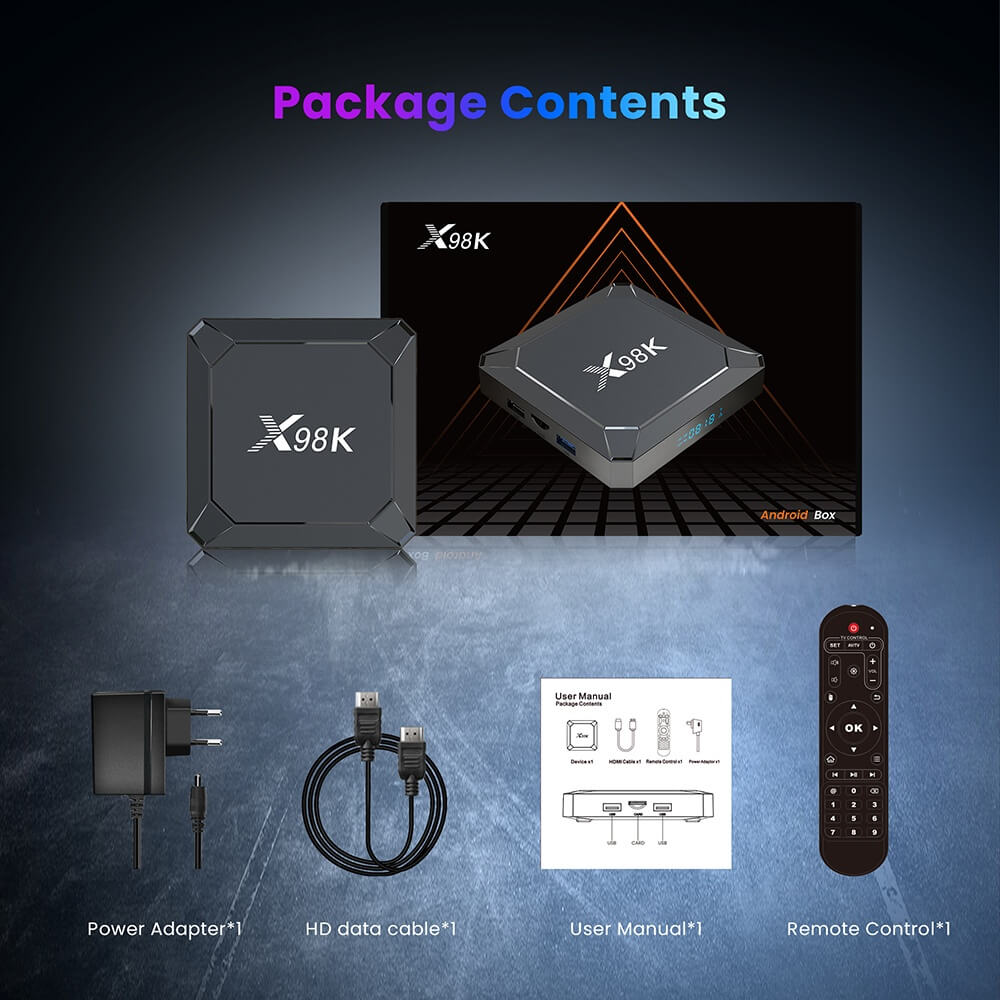
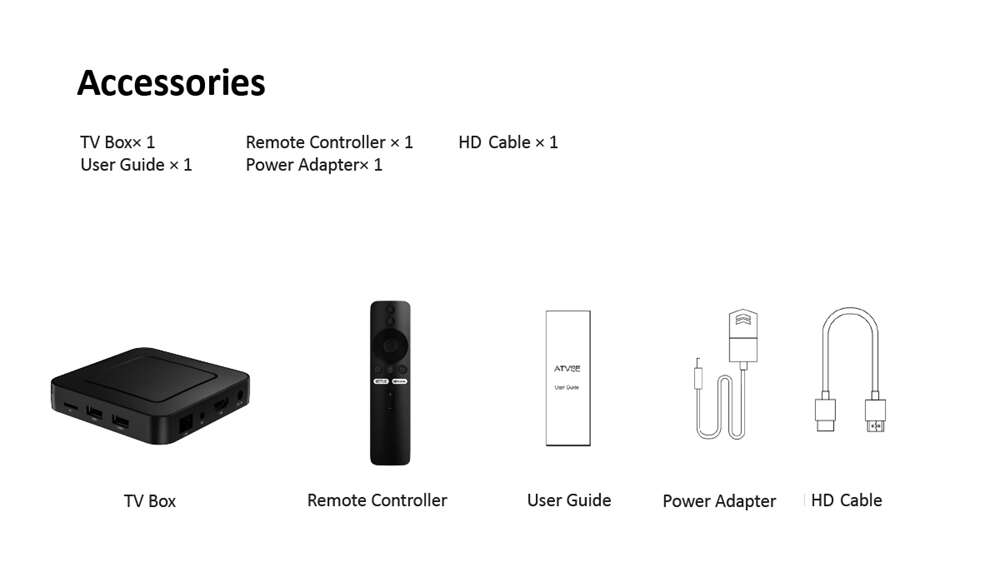
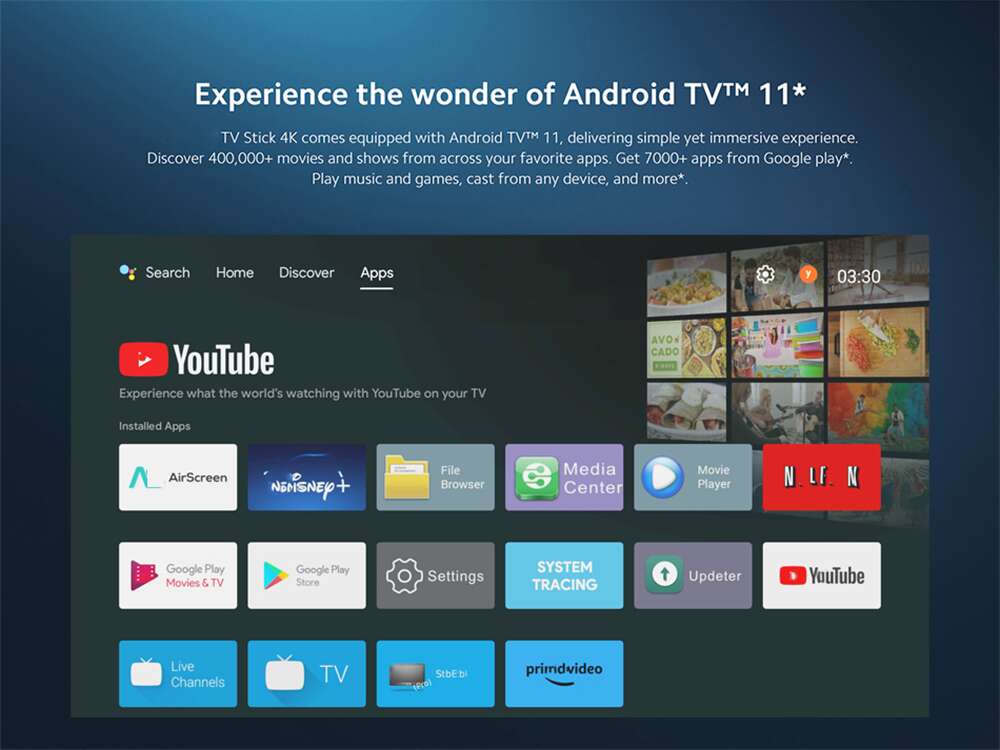



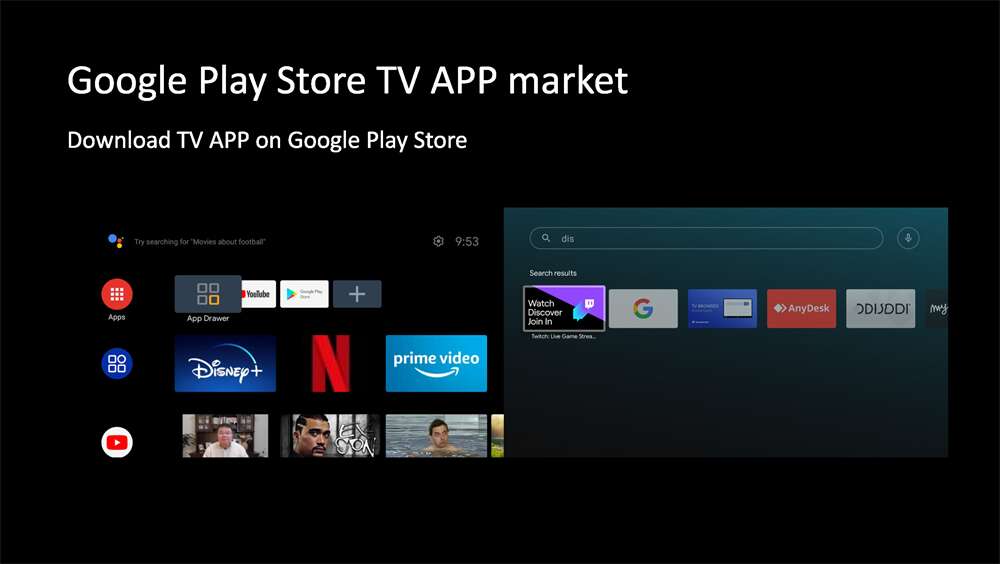

This TV box is superb! The response speed of the HK1 BOX Amlogic S905X3 streaming player is extremely fast and there is no lag when switching channels. It also supports multiple video formats, so there is no need to worry about format incompatibility anymore. Very useful!